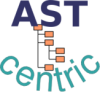
Plain AST Editor: Installation
Swing version
For installing the Swing version download the distribution ASTcentric Editor and unzip it at any place. A new folder named astcentric-editor-version will be created. If necessary install the Java Runtime Environment (JRE) 5 or higher.
Eclipse plugin
For installing (or updating) the Eclipse plugin the Update Manager of Eclipse is used. The URL of the update site reads: http://astcentric.sourceforge.net
Here are the step-by-step instructions if you are not familiar with the Update Manager:
- Start Eclipse and go to Help -> Software Updates -> Find and Install.
- Select Search for new features to install and click the Next button.
- Click on New Remote Site.... A dialog pops up. Enter ASTcentric Editor for the name and http://astcentric.sourceforge.net for the URL. Click OK.
- You should now see a new entry named ASTcentric Editor. Check ASTcentric Editor and uncheck all other entries.
- Click on the Finish button. Eclipse is now scanning the update site. After scanning a dialog pops up.
- Select the feature ASTcentric Editor and click the Next button.
- Check I accept... and click Next.
- Select the feature ASTcentric Editor and click the Finish button.
- Click the Install button on the warning dialog during feature verification (the ASTcentric feature is not digitally signed).
- After successfully downloading and installing a dialog appears with the question Would you like to restart?. Click Yes.
(C) 2005-2007 Franz-Josef Elmer. All rights reserved. Last modified: 6/1/2007