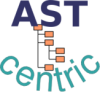
Plain AST Editor: Key Strokes
The following table shows all key strokes and corresponding commands. Node specific commands will be applied for the highlighted node.
| Key Stroke | Command |
|---|---|
| CTRL-N | Create a new AST. |
| CTRL-O | Load an AST. |
| CTRL-S | Save the AST of the currently visible tab. |
| CTRL-W | Close the currently visible tab. |
| CTRL-SHIFT-W | Close all tabs. |
| CTRL-X | Exit the editor (Only in the Swing version). |
| CTRL-Z | Undo the last command. |
| DOWN | The node below the highlighted node will become the new highlighted node. |
| UP | The node above the highlighted node will become the new highlighted node. |
| PAGE-DOWN | A node below the highlighted node will become the new highlighted node in such a way that the old highlighted node is still visible. |
| PAGE-UP | A node above the highlighted node will become the new highlighted node in such a way that the old highlighted node is still visible. |
| LEFT | Collapse node. |
| RIGHT | Expand node one level. |
| SHIFT-RIGHT | Expand node for all levels. |
| ENTER | Create a node. It will be either a child node if there are already children or a sibling node. |
| CTRL-ENTER | Create a child node. |
| ALT-ENTER | Create a sibling node. |
| DEL | Delete the node. |
| F3 | Open reference in a new tab. |
| C | Clear reference. |
| D | Delete node value. |
| E | Export node. |
| M | Mark node for moving. |
| N | Name or rename node. |
| O | Move marked node. |
| R | Set or change reference. |
| V | Set or change node value. |
(C) 2005-2007 Franz-Josef Elmer. All rights reserved. Last modified: 6/1/2007