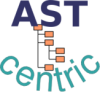
Plain AST Editor: Visualization
In the plain AST editor each node appears as a rectangle. Child nodes are indented. A node can have a- Name
- appears in bold letters. Exported nodes appear in green non-exported ones in black.
- Reference
- appears after the name in violet with an arrow between the name and the reference.
- Value
- appears after the reference in orange. The type of the value is specified in curly brackets.
 |
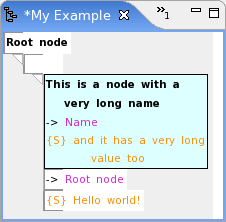 |
| Swing | Eclipse |
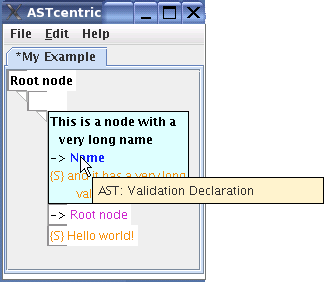
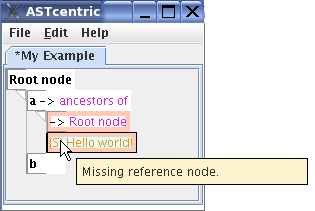 |
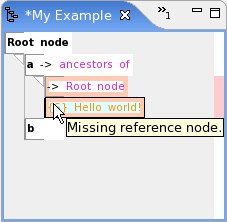 |
| Swing | Eclipse |
(C) 2005-2007 Franz-Josef Elmer. All rights reserved. Last modified: 6/1/2007