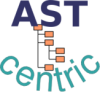
Plain AST Editor: Navigation
Clicking on a node highlights it by a cyan background and black boder. All editing key strokes and actions of the Edit menu apply to the currently highlighted node. With the cursor keys you can move up and down the tree. You can also move page wise through the tree with the page-up and page-down keys.Subtrees can be collapsed by either clicking on the little triangle below the node or by pressing the LEFT cursor key. Note, that collapsing a subtree automatically collapses all descendent subtrees. In the rectangle of the root node of the collapsed tree a little right-pointing arrow appears with the number of descendants. A click on this arrow (or pressing RIGHT cursor key) expands the subtree for one level. The subtree will be fully expanded if in addition the SHIFT key is pressed:
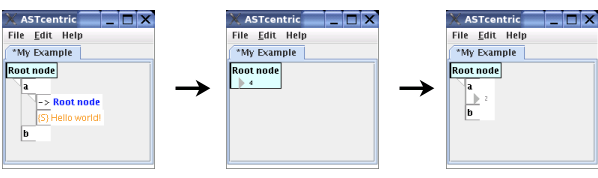
A double-click on a reference (or by pressing F3) opens a new tab with the AST of the referred node:
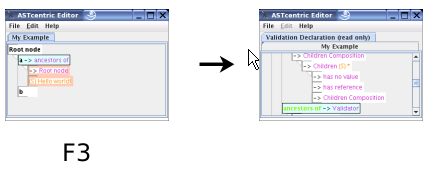
(C) 2005-2007 Franz-Josef Elmer. All rights reserved. Last modified: 6/1/2007